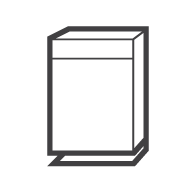DAIKIN MOBILE CONTROLLER
Operation utterance example use Google with DAIKIN
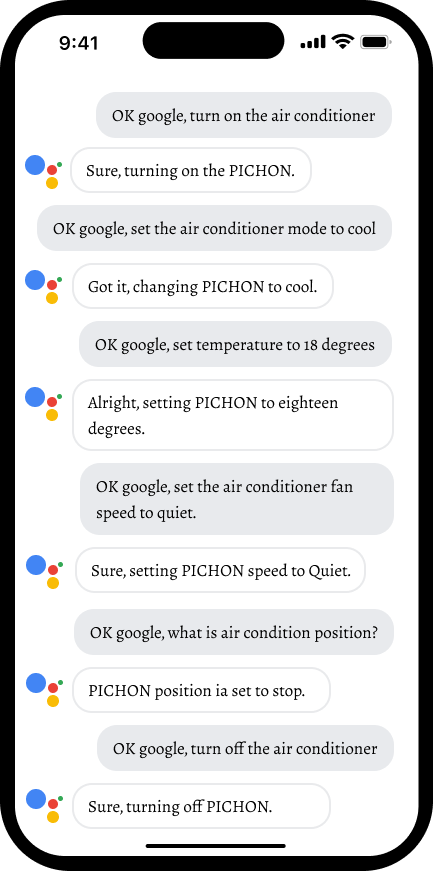
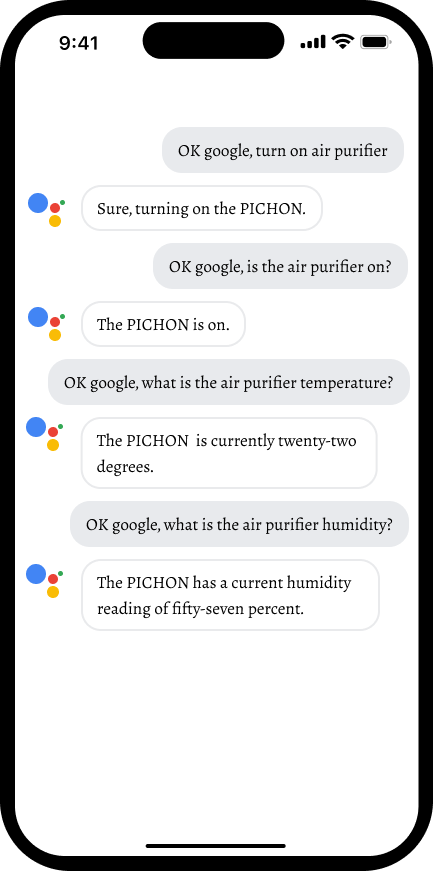
Features that can be used with Google Assistant
Air conditioner
Settings functions
● ON/OFF
● Operation mode setting
● Temperature setting
● Fan speed setting*
● Fan direction setting*
Monitoring functions
● AC unit status (ON/OFF)
● Operation mode
● Temperature set point
● Fan speed*
● Fan direction*
● Indoor temperature
● Indoor humidity*
* : Feature that can be operated depend on the air-conditioner model
Air purifier
Setting functions
● ON/OFF
Monitoring functions
● Indoor temperature
● Indoor humidity
Setting method and operation example
You need to connect the room air conditioner to the DAIKIN Mobile Controller App in advance and need the "Login ID" and "Password" when setting "Operate from outside". Please see the instruction manual for the setting method and usage.
Download the app.
Terms of use and instruction manual
Devices that can be used by the Google Assistant
Please be sure to check the equipment you can use before using. It may not be available depending on the device you are using.
To use the DAIKIN Mobile Controller App, you need a dedicated wireless LAN connection adapter (sold separately), an internet connection environment, and a separate communication fee. For purchasing and installing the wireless LAN connection adapter, consult or request the store where you purchased the product or a specialist.